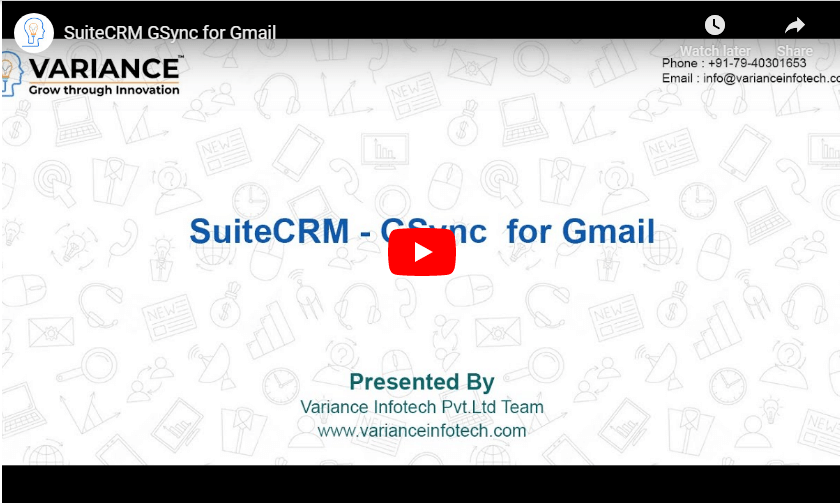Pioneer in Offering CRM Solutions since 2010...
Pioneer in Offering CRM Solutions since 2010...
Accelerate your sales and marketing efforts while browsing the web by directly connecting your SuiteCRM contacts from Gmail using the Gmail Chrome Tool for SuiteCRM. Connect Gmail with SuiteCRM.
As a sales team member, you spend lots of time interacting with your contacts through emails every day. If you are using Gmail as your email platform, there is good news: the Gmail Chrome Tool for SuiteCRM can help make your email communication easier! You can connect Gmail with your SuiteCRM leads, contacts, and accounts. Despite the presence of CRM integrations with Gmail, sales teams across the globe still rely heavily on Gmail to connect with prospects and are also likely to use Chrome. Relevant information such as contact information, recent activities, notes, tasks, and the related list will all be visible on the sidebar. This will help you get a better overview of your prospects before sending them emails.


Intuitive extension can easily be incorporated with your SuiteCRM to increase productivity.







| Compatibility | |
| Current Gmail Chrome Tool Version | 1.0 |
| Last Update | 16th July, 2020 |
| Support SuiteCRM Version | 7.0.* and above |
| Database Support | MySQL, MSSQL |
| Compatible Browser | IE10, IE11, Firefox, Safari, Chrome |
| Supported Language | English (United States), German, Spanish, French, Hungarian, Italian, Dutch, Portuguese, Russian |
"VIGSynforGmail-1.0.zip" will work on SuiteCRM versions 7.0.* to 7.11.*

Accelerate your sales and marketing efforts while browsing the web by directly connecting your SuiteCRM contacts from Gmail using the Gmail Chrome Tool for SuiteCRM.





Variance InfoTech Pvt Ltd.
608/609, 6th floor - Abhishree Adroit,
Vastrapur, Ahmedabad, 380015, India
Phone : +91-7016851729
Email : info@varianceinfotech.in
Variance InfoTech LLC
30 N Gould St. Sheridan,
WY 82801 USA
Phone : +16305340223
Email : info@varianceinfotech.in
©Copyright 2025. All Rights Reserved | Privacy Policy
We use cookies to provide better experience on our website. By continuing to use our site, you accept our Cookies and Privacy Policy.
Accept